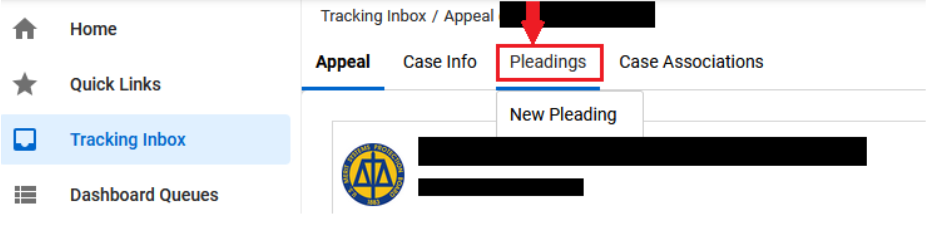e-Appeal: Frequently Asked Questions
October 7, 2024
How do I access e-Appeal?
-
To access e-Appeal for the first time, you will need to create an account with a new username and password by registering on the e-Appeal website: https://e-appeal.mspb.gov/. You will be given the option to create your account as either an Appellant, Appellant Representative, or Agency Representative.
- Please note that Agency Representatives must first be added to their agency work unit by a work unit Super User before they can register in e-Appeal. Instructions on how to manage work unit users are available in the e-Appeal Guide for Agency Users available at https://www.mspb.gov/e-appeal/userguides.htm.
I created a new account in e-Appeal, and not all of my cases from the previous system are available.
-
To associate your existing MSPB cases with your new e-Appeal account, please provide the same First Name, Last Name, and email address used in the previous cases when registering for your new e-Appeal account. If this information has changed, you must still use the information associated with your older cases when registering for a new e-Appeal account. After you have registered, you can then update that information by filing a pleading.
-
In many cases, e-Support can help resolve this issue. Please submit a help ticket with the docket number(s) and the email address/contact information associated with the case(s) that you should have access to.
What types of issues can the e-Appeal e-Support ticketing system resolve?
-
The e-Appeal e-Support ticketing system provides only technical assistance. Examples of technical inquiries include, among others, the following:
- Resetting passwords
- Unlocking accounts
- Resolving problems with submitting pleadings and attachments
- Resolving data-access issues due to technical errors
- Fixing broken/inaccessible video or audio files
- e-Support Specialists do not have unilateral authority over e-Appeal, and they will refer many process-related inquiries and actions to the relevant Regional or Field Office or the Office of the Clerk of the Board.
- Please note that e-Support will close non-technical inquiries, and you will receive an email indicating that you need to contact the relevant Regional or Field Office or the Office of the Clerk of the Board. You are responsible for meeting any filing deadlines for case submissions. If you are unable to submit your appeal/pleading using e-Appeal, please use another acceptable means, such as U.S. mail, fax, or commercial or personal delivery.
What types of e-Appeal issues require you to contact the relevant Regional or Field Office or the Office of the Clerk of the Board?
-
The relevant Regional or Field Office handles most process-related issues for cases. Examples of process-related issues include the following:
- Requesting access to a closed case.
- Requesting to update your name, email address, or other personal information when you no longer have access to the email address associated with your e-Appeal profile.
- Changing the agency work unit for a case.
- Requesting an extension of time for a deadline in a case when you are unable to submit a pleading in e-Appeal.
- Requesting access to a case outside of your work unit.
- You can find contact information for the Regional or Field Offices and the Office of the Clerk of the Board at https://www.mspb.gov/about/contact.htm.
I no longer have access to the email address that is currently associated with my e-Appeal profile. How can I update my email address in e-Appeal?
- If you no longer have access to the email address associated with your e-Appeal profile, you must contact the Regional or Field Office handling your case, or the Office of the Clerk of the Board if your case is pending at Headquarters, to request an update. You can find contact information for the Regional or Field Offices and the Office of the Clerk of the Board at https://www.mspb.gov/about/contact.htm.
How do I submit an e-Support ticket in e-Appeal?
- You can submit an e-Support ticket by visiting https://www.mspb.gov/e-appeal/support/ and filling out the web form. Please include as much information as possible, including screenshots if available, which will help us to address your issues more expeditiously.
I received an error while uploading an attachment to a pleading.
- Pleadings have a size limit of 30 MB. If your pleading size is larger than 30 MB, please reduce the size of the attachments or break your pleading into two or more separate filings.
- e-Appeal does not accept PDF portfolio or PDF documents with embedded files.
- Ensure that the bookmarks on your PDFs are valid before uploading. You can confirm this by selecting the “Print Draft” button. Invalid bookmarks will cause an error.
How long does it take to receive the login verification code email?
- You should receive the email containing the login verification code within 5 minutes. Please check your spam and junk folders if you do not receive the code within that time frame.
- In some circumstances, organizations have security controls that prevent the timely receipt of the login verification code. In such instances, there can be a delay up to one hour in receiving the verification code. If you experience this issue, please submit an e-Support ticket with as much information as possible.
I’m not receiving case notifications as an agency Super User.
- Only agency representatives with an active designation in the case receive case notifications currently. Designated agency users on a case are listed in the Case Info tab of the case.
How can I add a Super User to a work unit?
- The initial contact or an existing work unit Super User can designate another work unit user as Super User.
Can an agency user be added to more than one Work Unit?
- e-Appeal only supports an agency user to be associated with a single work unit at a time.
I can’t create a new pleading/I can’t find my draft pleading.
- Click on the “Pleading” header in your case to view all your current and in-draft pleadings. You can have only one draft pleading at a time. If you have already started a draft pleading and you would like to create a new one, you must first either submit or delete your existing draft pleading.
- For more information on how to submit or delete your existing draft pleading, please refer to our e-Appeal General User Guide at https://www.mspb.gov/e-appeal/userguides.htm.
How does e-Appeal benefit appellants?
- Appellants have a more streamlined user experience with e-Appeal. They will be able to file pleadings and view the case record from the same location on their new e-Appeal dashboard. The e-Appeal dashboard also provides a view of all active and recently closed cases. Cases older than 180 days can be viewed in your 'My Archived Cases' queue. An appellant can view multiple cases without having to log in and out of the system.
How does e-Appeal affect appellant representatives?
- Appellant representatives can view all cases in which they serve as the designated appellant representative from a single location on their e-Appeal dashboard. The e-Appeal dashboard provides a view of all active and recently closed cases. Cases older than 180 days can be viewed in your 'My Archived Cases' queue.
How does e-Appeal affect agency representatives?
- Agency representatives can view all cases in which they serve as the designated agency representative from a single location on their e-Appeal dashboard. Information about new processes for agency users who serve as the initial contact for notification of new appeals can be found under User Guides at https://www.mspb.gov/e-appeal/userguides.htm. The Agency User Guide provides information on new capabilities for agency units to manage their users.
- Agency Super Users can use e-Appeal to monitor and manage all cases within their work unit. This includes assigning agency representatives and managing the attorneys within the work unit.
How do I access older closed cases that are not in My Archived Cases?
- Any recently closed cases will be in your e-Appeal Dashboard. Cases older than 180 days will appear in your 'My Archived Cases' queue. If you are unable to locate a case that you believe you should have access to, you may submit a Freedom of Information Act (FOIA) request here: https://foiaxpresspal.mspb.gov/.
- You can find more information about the MSPB's FOIA Program here: U.S. Merit Systems Protection Board | MSPB's FOIA Program